How Do I Place An Order?
To place an order you'll need to have products added to your account. Need to create a product? Here's how.
First, you'll log in to your account.
On the dashboard, you'll look for Orders on the sidebar. You'll click it which will take you to your orders.
On this page, you'll press the Create button. Which will begin the order creation process.
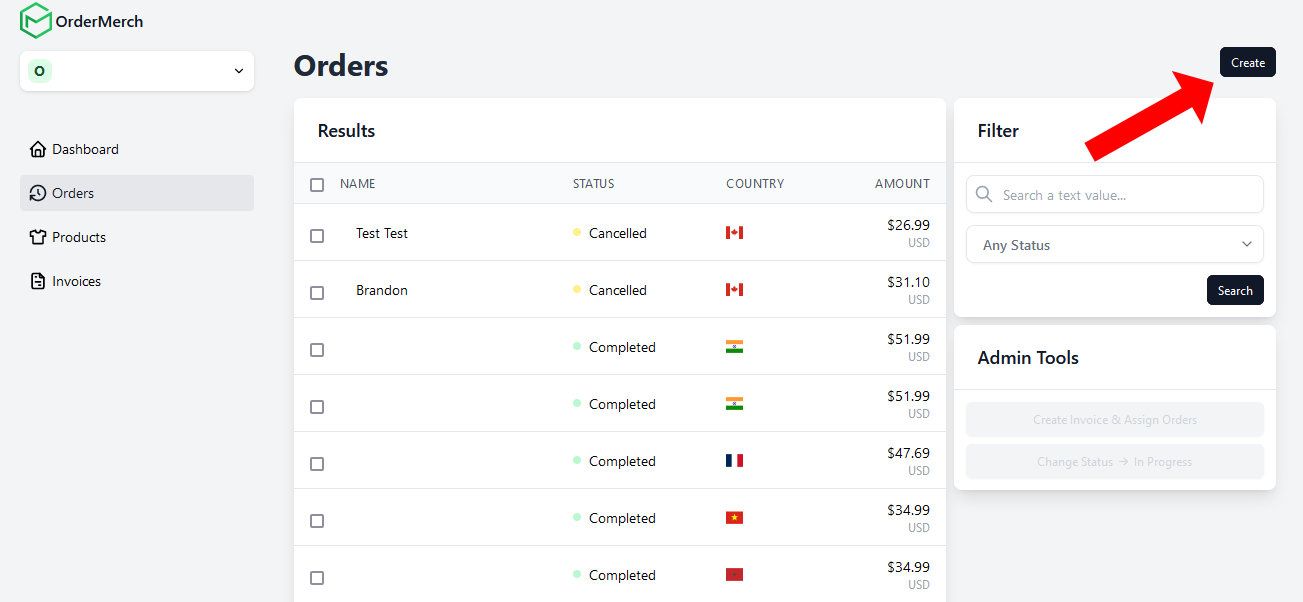
You'll be taken to the order creation screen. You'll need to fill out the shipping information to continue. Please make sure you're filling out this form correctly. You're highly encouraged to provide a phone number as this helps with shipping.
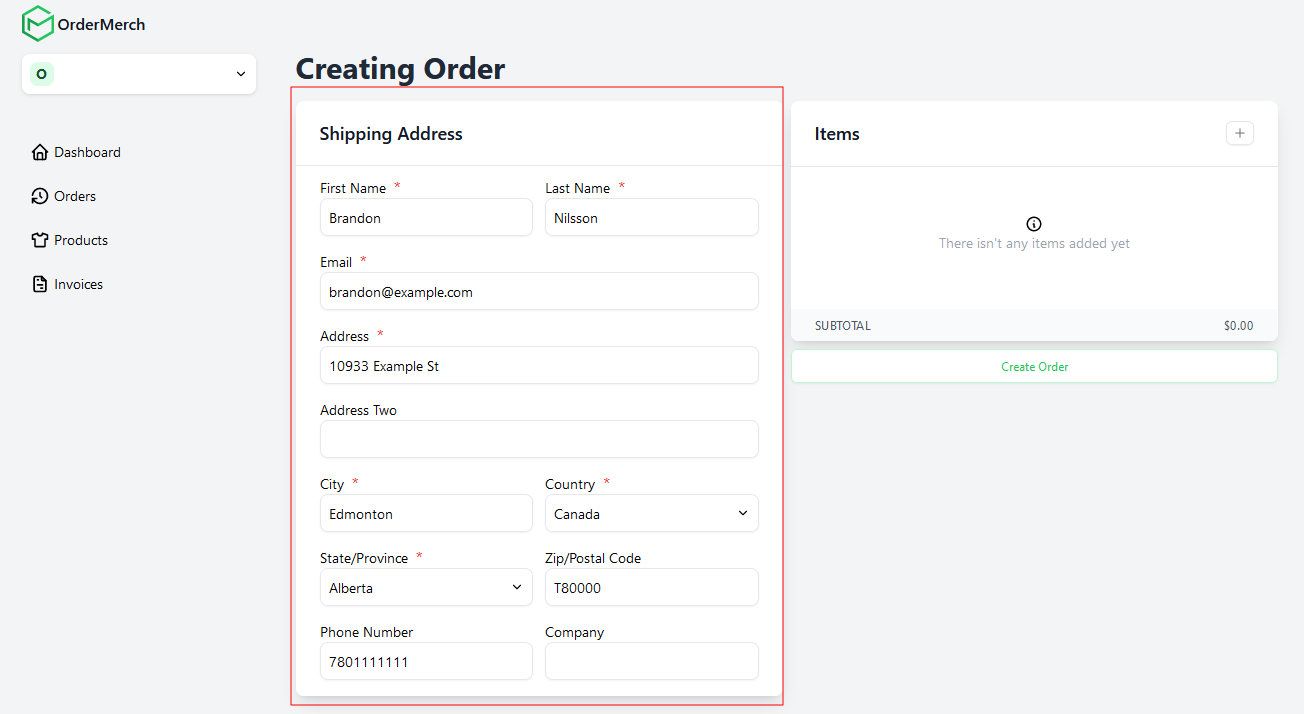
You'll want to add the item(s) you're wanting to order. To do this you'll press on the + button.
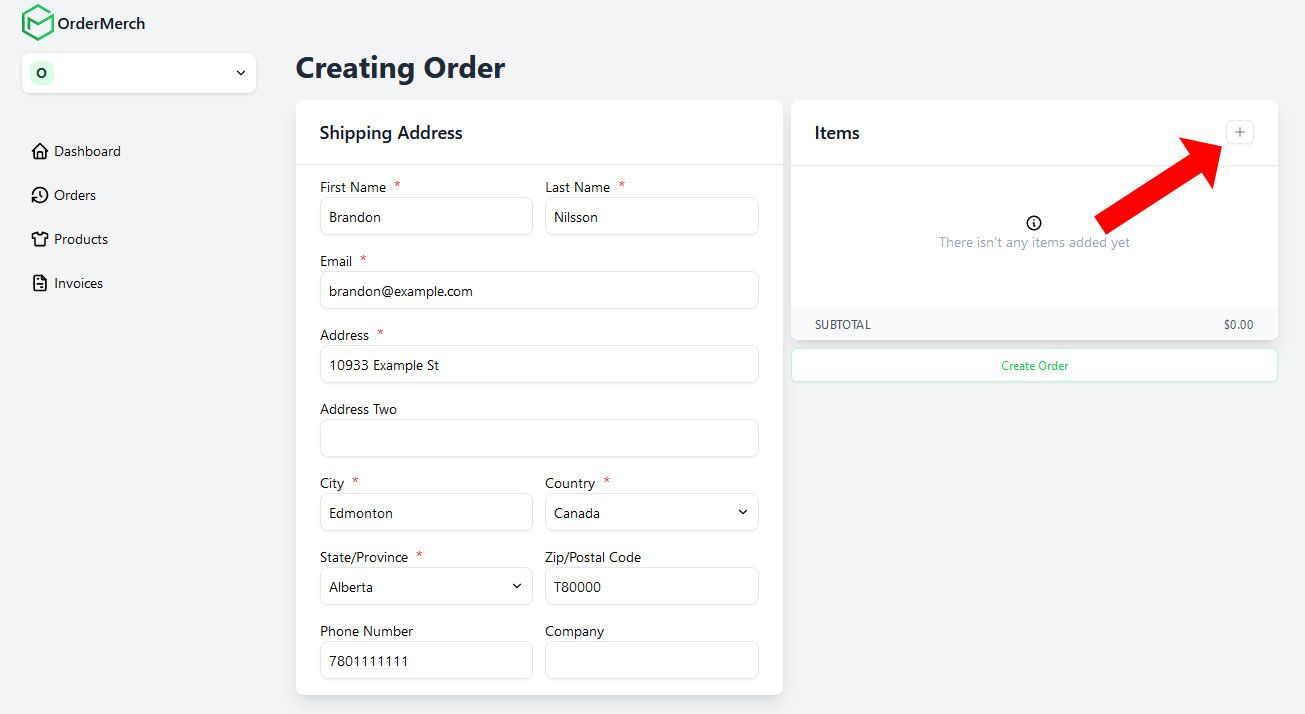
You'll be shown the product selector. You'll click on one of your products on the left-hand side. In our case, this would be a hoodie.
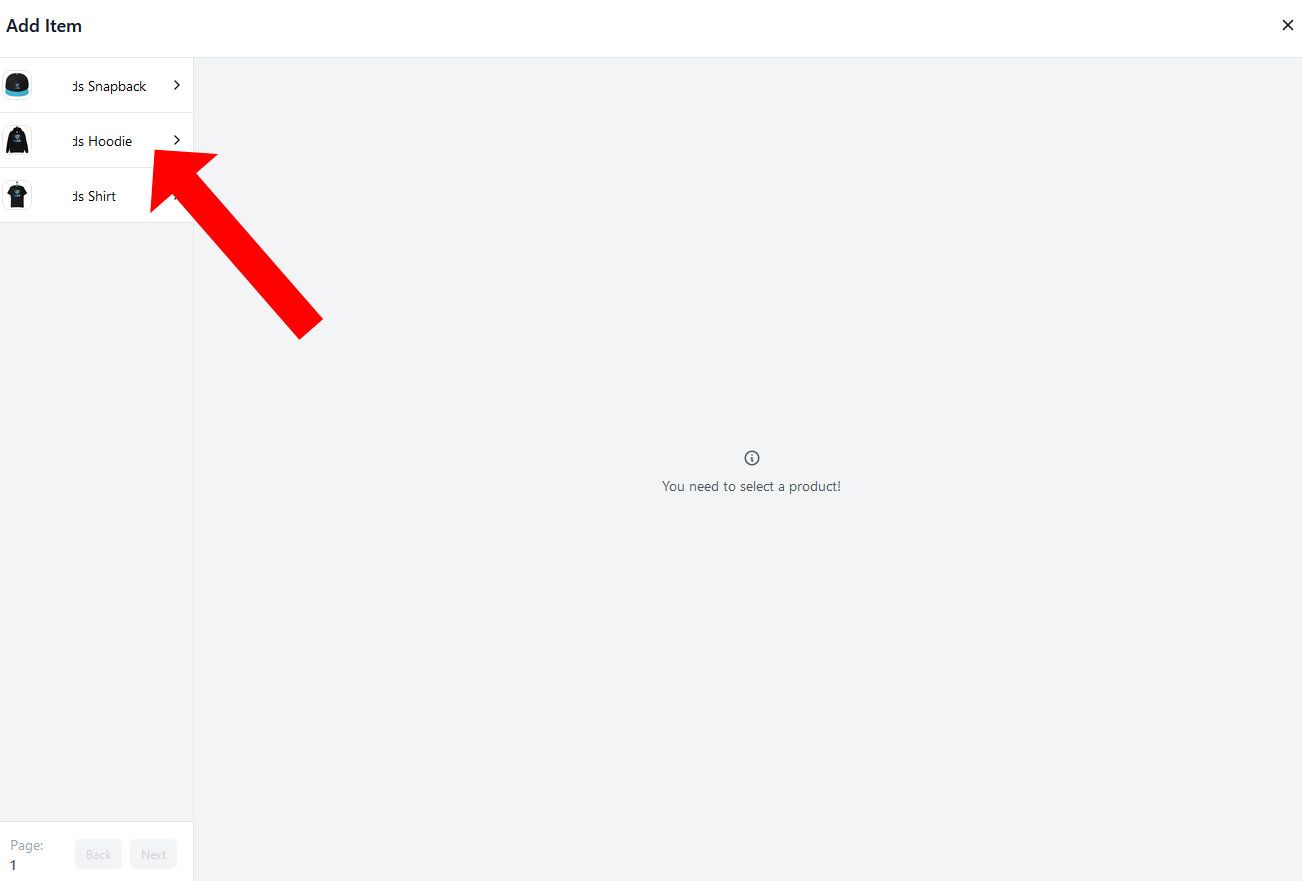
You'll click the variant you're wanting to order. A variant is a product with a specific size, color, and other options. In our case all variants for this hoodie are black but they do have different sizes.
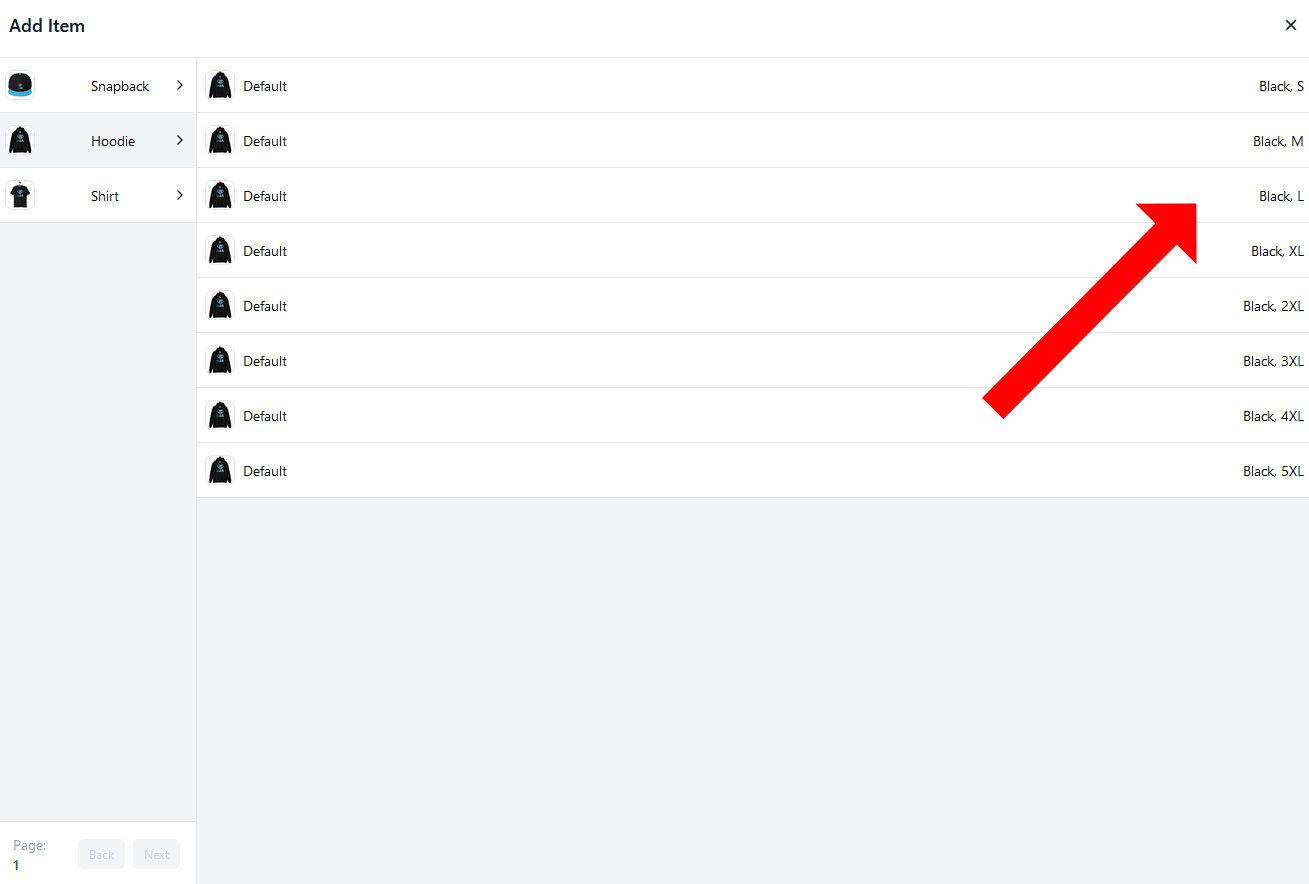
The selected variant will show under items. You're able to adjust the quantity if you're wanting to order more. Whenever you're happy with your order press on Create Order.
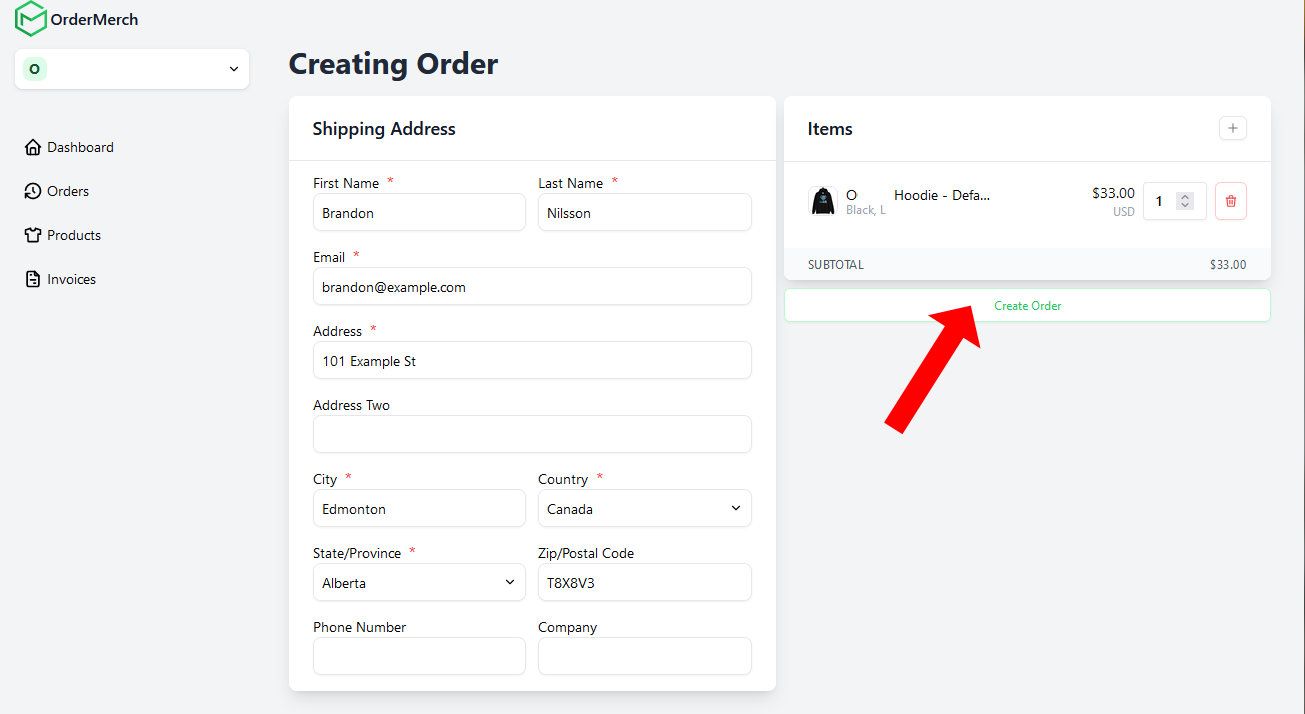
After waiting for a little you should be redirected to your newly created order. Congratulations! If you have any errors, you'll need to fix the problem(s) and then try again.
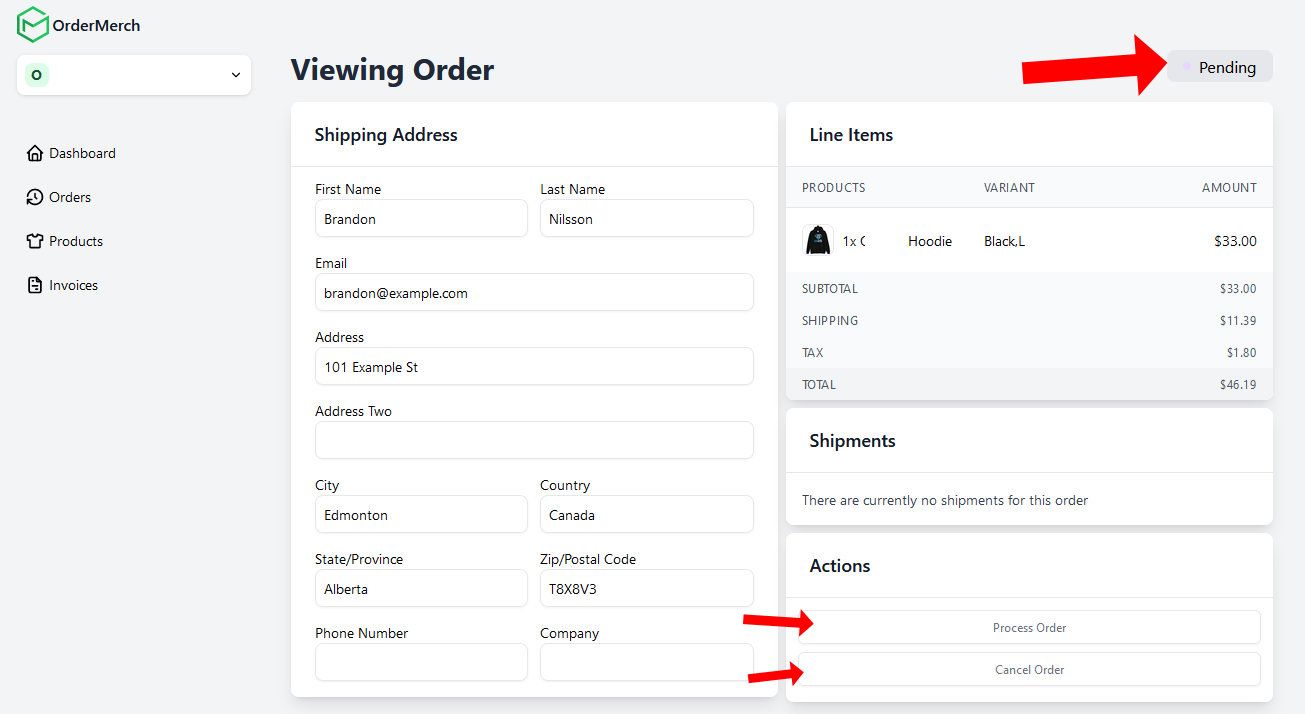
Now that you have created your first order you're finished. You or your account manager will need to process the order when you're ready to pay. Processing an order means we charge you for the order, start creating the product, and then ship it to the recipient.
Wanting to automate the order creation process? We offer an API. You can find documentation for it here.